Attendance Data Management System (free version)

Download Attendance Data Management System (free version): 64 bit zip format or 32 bit zip format
Download Details of the tool in pdf or ppt format
Download Manual in pdf format
We have designed this system to consolidate attendance data from various sources and to produce reports as needed.
Distinguishing nature of information:
We basically have developed a system that would keep record of each particular employee’s attendance of an organization.
We have given much of our emphasis to develop the system based on discrete information on every single employees of the organization. In order to maintain the distinct nature of the information, we have used three basic slots for each employee: employee name, employee ID and the card number.
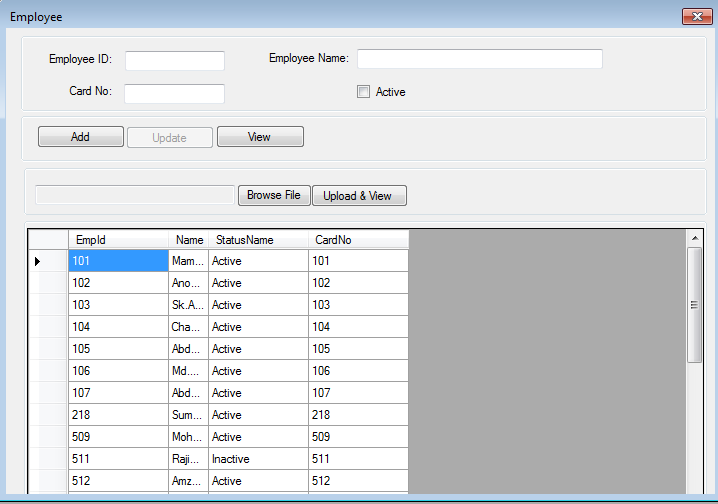
Information accuracy:
In order to make the report more accurate we have designed the system that would generate the exact entrance and exit time of each employee by displaying the attendance date and current status at the same time. Information on a particular date will automatically be saved in a distinguishable file immediately.
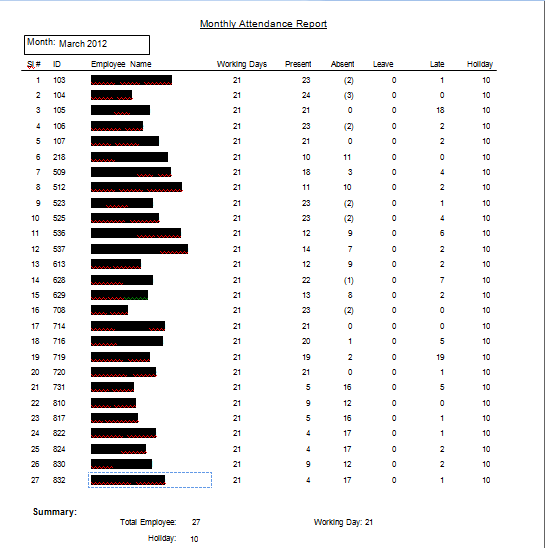
Information aggregation:
This has always been a decent way to develop identical and distinct unit to merge the entire system together. Therefore for the monitoring and governing part, it is very important to merge the every single unit together and to develop a total and comprehensive kind of report. In this respect, our Attendance Data Management System would automatically generate a comprehensive report at the end of each identical period of time (daily, weekly or monthly).
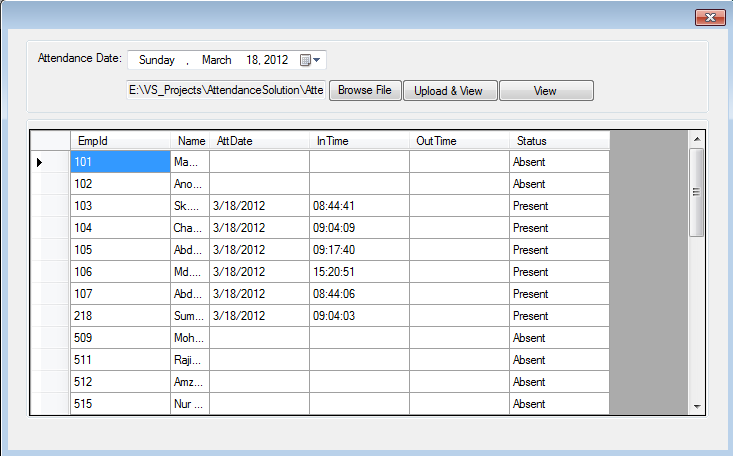
Additionally, there shall be an option to provide attendance manually.
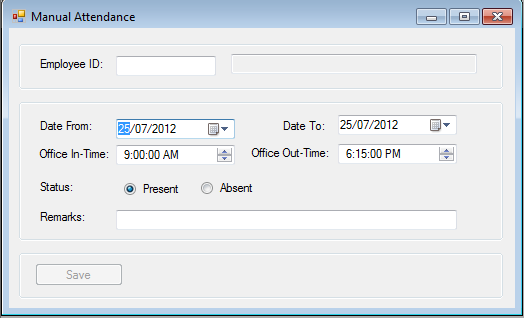
Exclusivity:
‘Flexibility’ and ‘Competence’ are the key areas in which ABAC Technologies Ltd is actually focusing into. In this respect, our system would enable the user to generate attendance data in different formats of data source file like: Text, CSB, and MS Excel.
Apart from the attendance perspective, we are eyeing on some relevant dimensions of the
Attendance Data Management system such as remuneration, benefits, and other applicable packages.
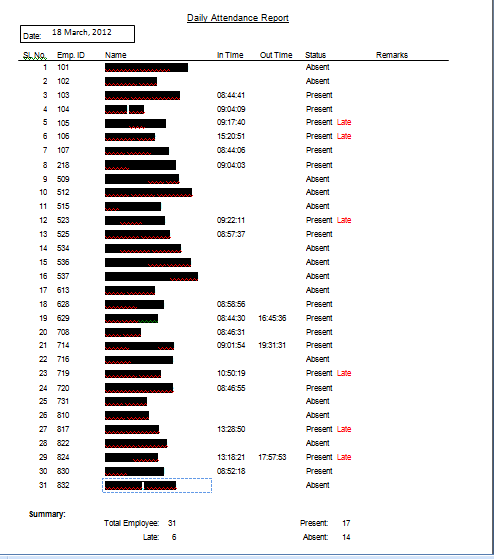
ABAC Technologies Ltd offers these and many more exciting features on the paid version of the tool. Please contact info@abac-bd.com for details.
User Manual:
This system mainly grabs attendance data from various sources and produces highly customized reports as needed. It is well parameterized and can prepare reports of any format like text, MS Word, MS Excel, PDF.
Preparing the environment:
The system by default has some Employee and Attendance data. You may prefer to over write the data with your data before start using it.
To login:
The default login information is as below:
ID: Admin
Pass: 321
To load your employee information:
1. Open the Employee.xls file from Program Files\ABAC Technologies Ltd\AttendanceSolution\doc\ in the installation driver.
2. Update the file with your Employee data.
3. Upload.
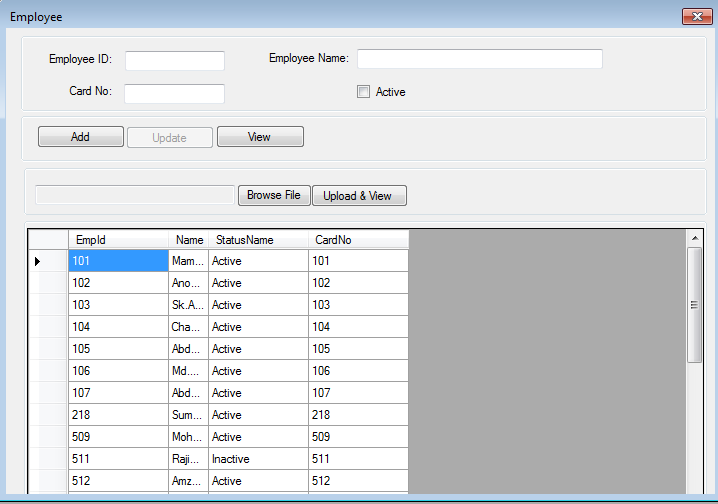
Other Setup:
You may also setup or update the specific Office Time, Number of holidays for the month, Password from Setup menu.
Updating Employee data:
Existing Employee information can be migrated from .xls or .xlsx type files in this version. Additionally an employee can also be added manually as well as be changed with proper privilege.
Loading Attendance data:
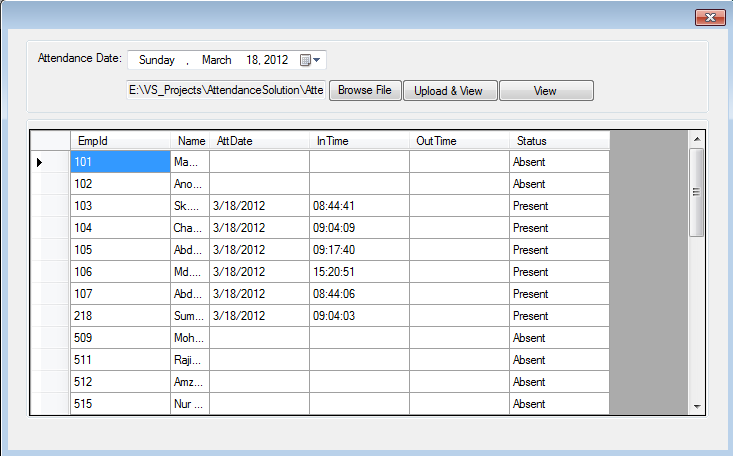
Employee‘s daily attendance data can be uploaded to the system from two types of Excel files (.xls or .xlsx) only. Additionally in case of emergency if needed, there is an option to provide manual attendance with proper privilege by using following screen:
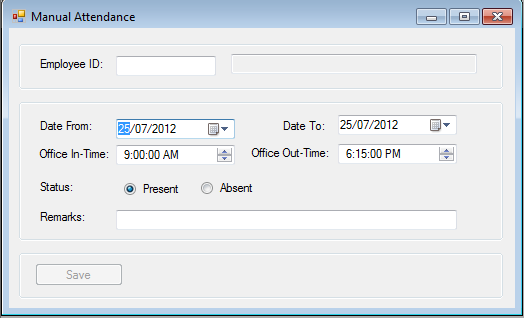
Generating Reports:
Daily Attendance Report:
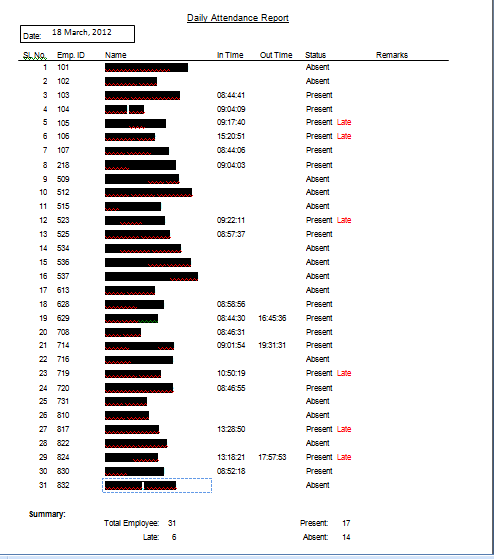
This is daily auto generated attendance report showing in-time and out-times, present/absent, Late and a summery. This is a deliverable to HRM Department for future reference.
Monthly Attendance Report:
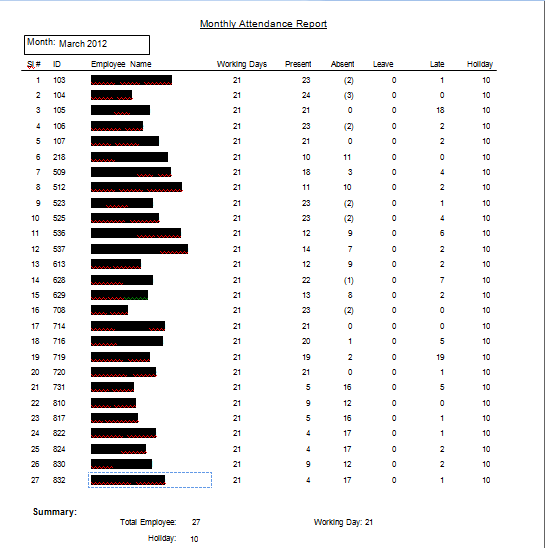
This is monthly auto generated attendance report showing monthly total working, total days an employee was present, absent, avail leave, total days of late within this month and a summery.
This report can also be prepared for any period of time.
This is a deliverable to HRM Department for salary calculation and for future reference.
Other functionality:
Taking employee’s gross/basic salary information and implement business rules of allowances and deductions with tax so that a complete salary sheet will be delivered to the accounts department to disburse the salary.
Download Attendance Data Management System (free version): zip format or rar format
Download Details of the tool in pdf or ppt format
Download Manual in pdf format
FAQ:
Question: Installation problem: Windows installer shows error message when I try to install the system.
Ans: Follow the step listed below:
i. Go to Run (Windows + R)
ii. Type %temp% and press Enter
iii. Delete everything in there.
iv. Try to install again.
CATEGORIES
RECENT'S COMMENTED POST
Raw Hasan said "Nice list on the historic places of Bang..."
Web Application Developer (PHP) Needed | ABAC Technologies Ltd said "[…] learn about us, please check w..."
Faria Anan said "Thanks a lot for this describes..."
ABAC Technologies LTD is Top Rated at Upwork said "[…] LTD is a Top Rated Agency at U..."
POPULAR POSTS
Posted by Admin on theFebruary 25th, 2012 with 12 Comments
Posted by Admin on theOctober 23rd, 2014 with 11 Comments
Posted by Admin on theJanuary 6th, 2012 with 8 Comments











