How to Make and Install Subtitles for Movies

If you have photos of your beloved ones, you could create videos by applying some effects. You could also add subtitles to those videos. Imagine how surprising it would be, when you gift the person such a gift 🙂
Lets see how you could do that…
First open a text editor like Notepad. Then write code as stated in the following image. We will explain it some later.
Now click “save as” of the editor -> select the same folder where the video is -> put file name with .srt extension -> select encoding type as stated in the following image. -> save the file.
Our subtitle is ready now 🙂 Now run the video and drag the subtitle file over the video. The video will show the subtitles, every time you run it from now.
Now let’s see what the codes mean:
In the first image,
1 refers to Number of subtitles.
00:00:01, 177 –> 00:00:46, 668 refers to hour:minutes:second, ml second
(which refers to the duration, when the subtitle would be shown.)
<i> subtitles </i> To show subtitle in italic format.
<p> subtitles </p> To show subtitle in Paragraph format.
<b> subtitles </b> To show subtitle in Bold.
<ul> subtitles </ul> To show subtitle with underline.
This is how you can add subtitles to videos.
In a later post, we will discuss how to put subtitles in Bangla. The process we discussed here wont work for Bangla subtitles since ANSI, UNICODE fonts are not supported by media player. Without Bangla subtitles, it might not feed your mind. So we will discuss this sometime later 🙂
Written by Mohsin Bipu.
One thought on “How to Make and Install Subtitles for Movies”
CATEGORIES
RECENT'S COMMENTED POST
Raw Hasan said "Nice list on the historic places of Bang..."
Web Application Developer (PHP) Needed | ABAC Technologies Ltd said "[…] learn about us, please check w..."
Faria Anan said "Thanks a lot for this describes..."
ABAC Technologies LTD is Top Rated at Upwork said "[…] LTD is a Top Rated Agency at U..."
POPULAR POSTS
Posted by Admin on theFebruary 25th, 2012 with 12 Comments
Posted by Admin on theOctober 23rd, 2014 with 11 Comments
Posted by Admin on theJanuary 6th, 2012 with 8 Comments
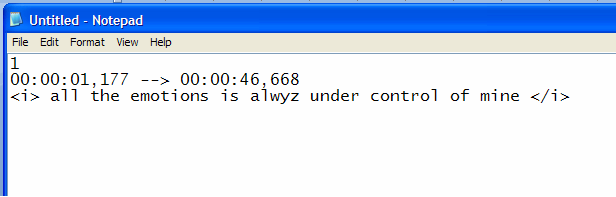
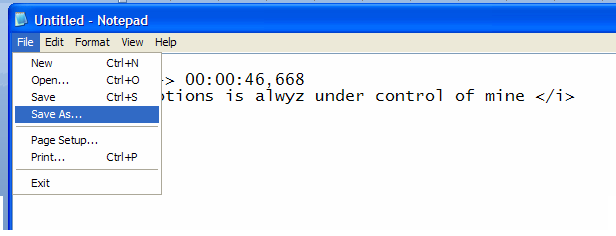
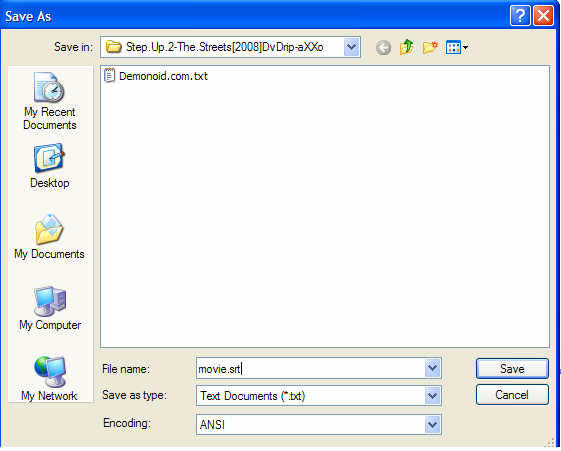
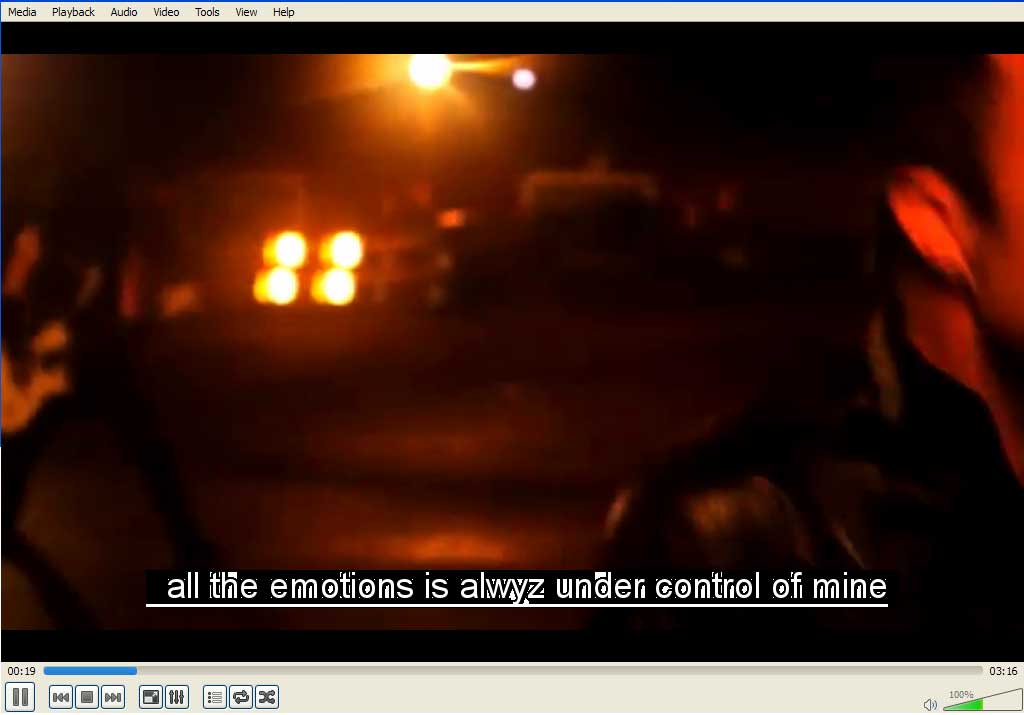
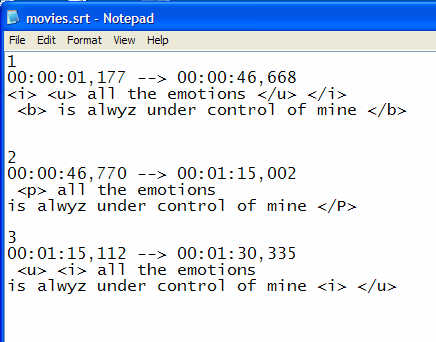












This is amazing. Thank you for the creative idea.